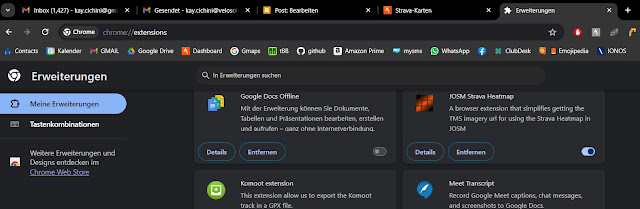import math
import os
import gpxpy
def calculate_distance(point1, point2):
# Create gpxpy points for distance calculation
p1 = gpxpy.gpx.GPXTrackPoint(point1['latitude'], point1['longitude'])
p2 = gpxpy.gpx.GPXTrackPoint(point2['latitude'], point2['longitude'])
return p1.distance_2d(p2)
def calculate_bearing(lat1, lon1, lat2, lon2):
# Convert to radians
lat1, lon1, lat2, lon2 = map(math.radians, [lat1, lon1, lat2, lon2])
# Calculate bearing
dlon = lon2 - lon1
y = math.sin(dlon) * math.cos(lat2)
x = math.cos(lat1) * math.sin(lat2) - math.sin(lat1) * math.cos(lat2) * math.cos(dlon)
bearing = math.atan2(y, x)
# Convert to degrees
return math.degrees(bearing)
def calculate_angle_change(p1, p2, p3):
# Calculate bearings for both segments
bearing1 = calculate_bearing(p1['latitude'], p1['longitude'],
p2['latitude'], p2['longitude'])
bearing2 = calculate_bearing(p2['latitude'], p2['longitude'],
p3['latitude'], p3['longitude'])
# Calculate the change in bearing
angle_change = bearing2 - bearing1
# Normalize to -180 to +180
if angle_change > 180:
angle_change -= 360
elif angle_change < -180:
angle_change += 360
return angle_change # Positive for right turns, negative for left turns
def combine_segments_by_curvature(points, curve_angle_threshold=120, look_ahead_distance=40):
print("Starting curve detection...")
combined = []
i = 0
straight_points = [points[0]] # First point is included
while i < len(points) - 2:
print(f"Processing point {i} of {len(points)}")
look_ahead_points = []
cumulative_distance = 0
cumulative_angle = 0
last_angle_sign = 0
j = i + 1
while j < len(points) - 2 and cumulative_distance < look_ahead_distance:
angle = calculate_angle_change(points[j-1], points[j], points[j+1])
if last_angle_sign == 0:
cumulative_angle = abs(angle)
last_angle_sign = 1 if angle > 0 else -1
elif (angle > 0 and last_angle_sign > 0) or (angle < 0 and last_angle_sign < 0):
cumulative_angle += abs(angle)
else:
cumulative_angle = abs(angle)
last_angle_sign = 1 if angle > 0 else -1
look_ahead_points.append(points[j])
cumulative_distance += points[j]['distance']
if cumulative_angle >= curve_angle_threshold:
# Found a curve - add any collected straight points first
if straight_points:
# Include the distance TO the first point of the curve
total_distance = sum(p['distance'] for p in straight_points[1:])
straight_segment = {
'start_point': straight_points[0],
'end_point': straight_points[-1],
'distance': total_distance,
'elevation_change': straight_points[-1]['elevation'] - straight_points[0]['elevation'],
'points': straight_points.copy(),
'type': 'straight',
'gradient': ((straight_points[-1]['elevation'] - straight_points[0]['elevation']) /
total_distance * 100) if total_distance > 0 else 0
}
combined.append(straight_segment)
straight_points = []
# Add the curve segment - include ALL points from i to j inclusive
curve_points = []
for k in range(i, j + 1): # Include point j
curve_points.append(points[k])
# Calculate curve distance including the distance TO point j
curve_distance = sum(points[k]['distance'] for k in range(i + 1, j + 1))
curve_segment = {
'start_point': points[i],
'end_point': points[j],
'distance': curve_distance,
'elevation_change': points[j]['elevation'] - points[i]['elevation'],
'points': curve_points,
'type': 'curve',
'cumulative_angle': cumulative_angle,
'turn_direction': 'right' if last_angle_sign > 0 else 'left',
'gradient': ((points[j]['elevation'] - points[i]['elevation']) /
curve_distance * 100) if curve_distance > 0 else 0
}
combined.append(curve_segment)
i = j
straight_points = [points[j]] # Start new straight section from end of curve
break
j += 1
if cumulative_angle < curve_angle_threshold:
if i < len(points) - 1:
straight_points.append(points[i+1])
i += 1
# Add any remaining straight points as final segment
if straight_points:
total_distance = sum(p['distance'] for p in straight_points[1:])
if total_distance > 0:
straight_segment = {
'start_point': straight_points[0],
'end_point': straight_points[-1],
'distance': total_distance,
'elevation_change': straight_points[-1]['elevation'] - straight_points[0]['elevation'],
'points': straight_points,
'type': 'straight',
'gradient': ((straight_points[-1]['elevation'] - straight_points[0]['elevation']) /
total_distance * 100) if total_distance > 0 else 0
}
combined.append(straight_segment)
print("Finished curve detection")
return combined
def analyze_gpx(gpx_file):
with open(gpx_file, 'r') as f:
gpx = gpxpy.parse(f)
# Get the true track length
true_length_2d = gpx.length_2d()
# Process points and calculate distances between them
points = []
for track in gpx.tracks:
for segment in track.segments:
# First, collect all points without distances
track_points = []
for point in segment.points:
track_points.append({
'latitude': point.latitude,
'longitude': point.longitude,
'elevation': point.elevation,
'distance': 0
})
# Then calculate distances, starting from the first point
for i in range(len(track_points)):
if i > 0: # For all points except the first
p1 = gpxpy.gpx.GPXTrackPoint(
track_points[i-1]['latitude'],
track_points[i-1]['longitude'],
elevation=track_points[i-1]['elevation']
)
p2 = gpxpy.gpx.GPXTrackPoint(
track_points[i]['latitude'],
track_points[i]['longitude'],
elevation=track_points[i]['elevation']
)
track_points[i]['distance'] = p1.distance_2d(p2)
points.extend(track_points)
# Continue with segment analysis...
segments = combine_segments_by_curvature(points)
# Calculate overall statistics
curve_segments = [s for s in segments if s['type'] == 'curve']
straight_segments = [s for s in segments if s['type'] == 'straight']
curve_distance = sum(s['distance'] for s in curve_segments)
straight_distance = sum(s['distance'] for s in straight_segments)
# Verify distances
calculated_total = sum(p['distance'] for p in points)
print(f"Check: Curve distances and straight distances should match total length: {curve_distance + straight_distance:.1f} m")
print(f"Check: The distance diff. from cum. segments and gpx length is: {calculated_total:.1f} m, {true_length_2d:.1f} m\n")
if abs(calculated_total - true_length_2d) > 1: # Allow 1m difference for rounding
print(f"Warning: Distance mismatch!")
print(f" True GPX length: {true_length_2d:.1f} m")
print(f" Calculated total: {calculated_total:.1f} m")
print(f" Difference: {abs(true_length_2d - calculated_total):.1f} m")
return {
'filename': os.path.basename(gpx_file),
'total_distance': true_length_2d, # Use 2D length
'curve_distance': curve_distance,
'straight_distance': straight_distance,
'curve_percentage': (curve_distance / true_length_2d * 100) if true_length_2d > 0 else 0,
'total_elevation_gain': sum(max(0, s['elevation_change']) for s in segments),
'total_elevation_loss': abs(sum(min(0, s['elevation_change']) for s in segments)),
'segments': segments,
'curve_count': len(curve_segments),
'straight_count': len(straight_segments)
}
def generate_report(analysis_results, output_file):
with open(output_file, 'w') as f:
f.write("# Track Analysis Report (Curve-based)\n\n")
# Add curve detection parameters info
f.write("## Analysis Parameters\n")
f.write("Curve detection is based on the following parameters:\n")
f.write("- Look-ahead distance: 40 meters\n")
f.write("- Curve angle threshold: 120 degrees\n")
f.write("- A curve is detected when the cumulative angle within the look-ahead distance exceeds the threshold\n")
f.write("- Angles are only accumulated when consecutive turns are in the same direction\n\n")
f.write("---\n\n")
for result in analysis_results:
f.write(f"## {result['filename']}\n\n")
f.write("### Overall Statistics\n\n")
f.write(f"- Total Distance: {result['total_distance']:.1f} m\n")
f.write(f"- Distance in Curves: {result['curve_distance']:.1f} m ({result['curve_percentage']:.1f}%)\n")
f.write(f"- Distance in Straight Sections: {result['straight_distance']:.1f} m\n")
f.write(f"- Number of Curves: {result['curve_count']}\n")
f.write(f"- Number of Straight Sections: {result['straight_count']}\n")
f.write(f"- Check Sum of Straight + Curve Sections: {result['straight_distance'] + result['curve_distance']:.1f} m\n")
f.write(f"- Total Elevation Gain: {result['total_elevation_gain']:.1f} m\n")
f.write(f"- Total Elevation Loss: {result['total_elevation_loss']:.1f} m\n")
f.write("### Segment Analysis\n\n")
f.write("| Type | Direction | Start Distance (m) | End Distance (m) | Length (m) | Elevation Change (m) | Gradient (%) | Curve Angle (°) |\n")
f.write("|------|-----------|-------------------|-----------------|------------|-------------------|-------------|----------------|\n")
cumulative_distance = 0
for segment in result['segments']:
direction = segment.get('turn_direction', 'N/A')
curve_angle = f"{segment.get('cumulative_angle', 0):.1f}" if segment['type'] == 'curve' else 'N/A'
segment_length = segment['distance']
f.write(
f"| {segment['type']} | {direction} | "
f"{cumulative_distance:.1f} | {(cumulative_distance + segment_length):.1f} | "
f"{segment_length:.1f} | {segment['elevation_change']:.1f} | "
f"{segment['gradient']:.1f} | {curve_angle} |\n"
)
cumulative_distance += segment_length
f.write("\n---\n\n")
def export_segments_to_gpx(segments, original_filename):
# Create output directory
base_name = os.path.splitext(original_filename)[0]
output_dir = f"{base_name}_segments"
os.makedirs(output_dir, exist_ok=True)
# Create GPX files for curves and straights
curves_gpx = gpxpy.gpx.GPX()
straights_gpx = gpxpy.gpx.GPX()
# Add points to respective GPX files
for segment in segments:
for i, point in enumerate(segment['points']):
gpx_point = gpxpy.gpx.GPXWaypoint(
latitude=point['latitude'],
longitude=point['longitude'],
elevation=point['elevation'],
name=f"{segment['type']}_{i+1}"
)
if segment['type'] == 'curve':
curves_gpx.waypoints.append(gpx_point)
else:
straights_gpx.waypoints.append(gpx_point)
# Save combined GPX files
with open(os.path.join(output_dir, "curves.gpx"), 'w') as f:
f.write(curves_gpx.to_xml())
with open(os.path.join(output_dir, "straights.gpx"), 'w') as f:
f.write(straights_gpx.to_xml())
print(f"Exported combined segments to {output_dir}/")
def main():
# Process all GPX files in current directory
gpx_files = [f for f in os.listdir('.') if f.endswith('.gpx')]
if not gpx_files:
print("No GPX files found in current directory")
return
analysis_results = []
for gpx_file in gpx_files:
print(f"\n\nProcessing {gpx_file}...\n")
result = analyze_gpx(gpx_file)
analysis_results.append(result)
# Export segments to separate GPX files
export_segments_to_gpx(result['segments'], gpx_file)
# Generate report
generate_report(analysis_results, 'track_analysis_curves_report.md')
print("Analysis complete. Results written to track_analysis_curves_report.md")
if __name__ == "__main__":
main()
theBioBucket*
*a bin full of code-snippets and hacks
21 Mar 2025
Trailism: Python Script for Batch Analyzing GPX Files & Reporting Statistics for Curves & Stretches
Run this script from a folder with GPX files and get a markdown formatted report with statistics for curves and stretches!
12 Sept 2024
QGIS3: Aggregate Over Layer with Expression Builder Using a Filter
array_sum(
array_foreach(
generate_series(0, layer_property('MY_LAYER', 'feature_count'), 1),
if(attribute(get_feature_by_id('MY_LAYER', @element), 'MY_FIELD_TO_FILTER') = 'MY_FILTER_VALUE',
attribute(get_feature_by_id('MY_LAYER', @element), 'MY_FIELD_TO_AGGREGATE'),
0
)
)
)aggregate(
layer:='MY_LAYER',
aggregate:='sum',
expression:="MY_FIELD_TO_AGGREGATE",
filter:="MY_FIELD_TO_FILTER"='MY_FILTER_VALUE'
)
3 Jun 2024
Strava Heatmap in QGIS - working TMS 2024
TMS Source:
https://heatmap-external-a.strava.com/tiles-auth/ride/hot/{z}/{x}/{y}.png?Key-Pair-Id=LONGSTRING&Signature=LONGERSTRING
Subscribe to:
Comments
(
Atom
)